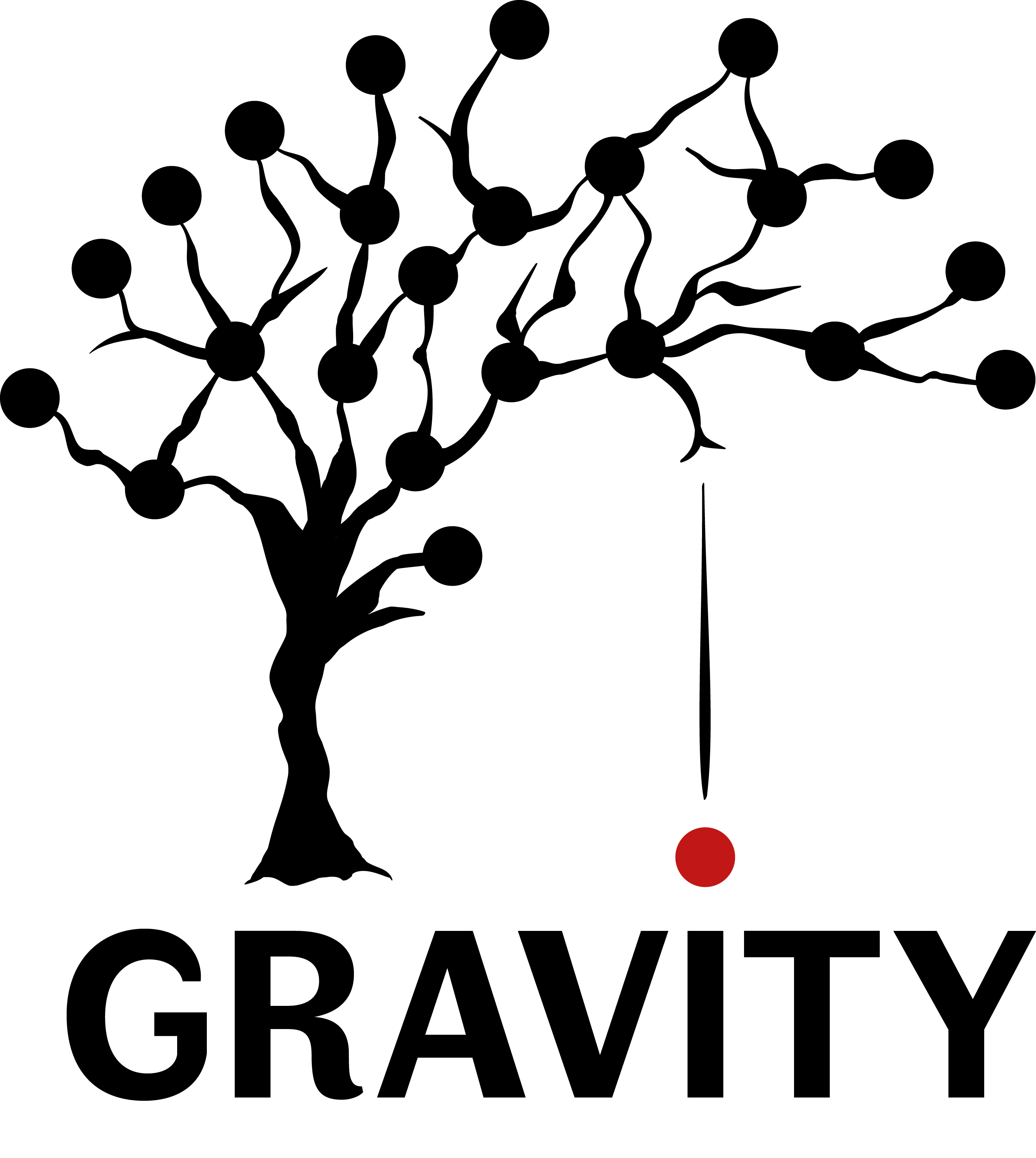Cohort details¶
In the results panel on the right, Gravity is adding a Cohort details tab.
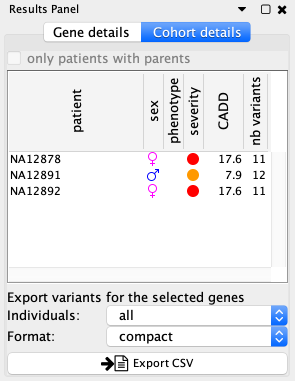
Cohort table¶
The top aprt of the panel contains a table of all individuals from the cohort. For each of them, it is possible to rapidly see their sex, phenotype, but also the impact severity of the most deleterious variant carried in the network selection (colour code being the same as for the network), the maximum cadd of the carried variants and the number of variants carried.
Export¶
At the bottom of this tab, there is a menu to allow the user to export some data as a csv. Several options are available:
- exporting for the selected individual
- exporting for the entire family of the selected individual
- exporting for the entire cohort
Additionaly there are 2 format, full or compact, the full containing more information fields relatives to the variants.
The produced file a CSV with a single line per variant per carrier.