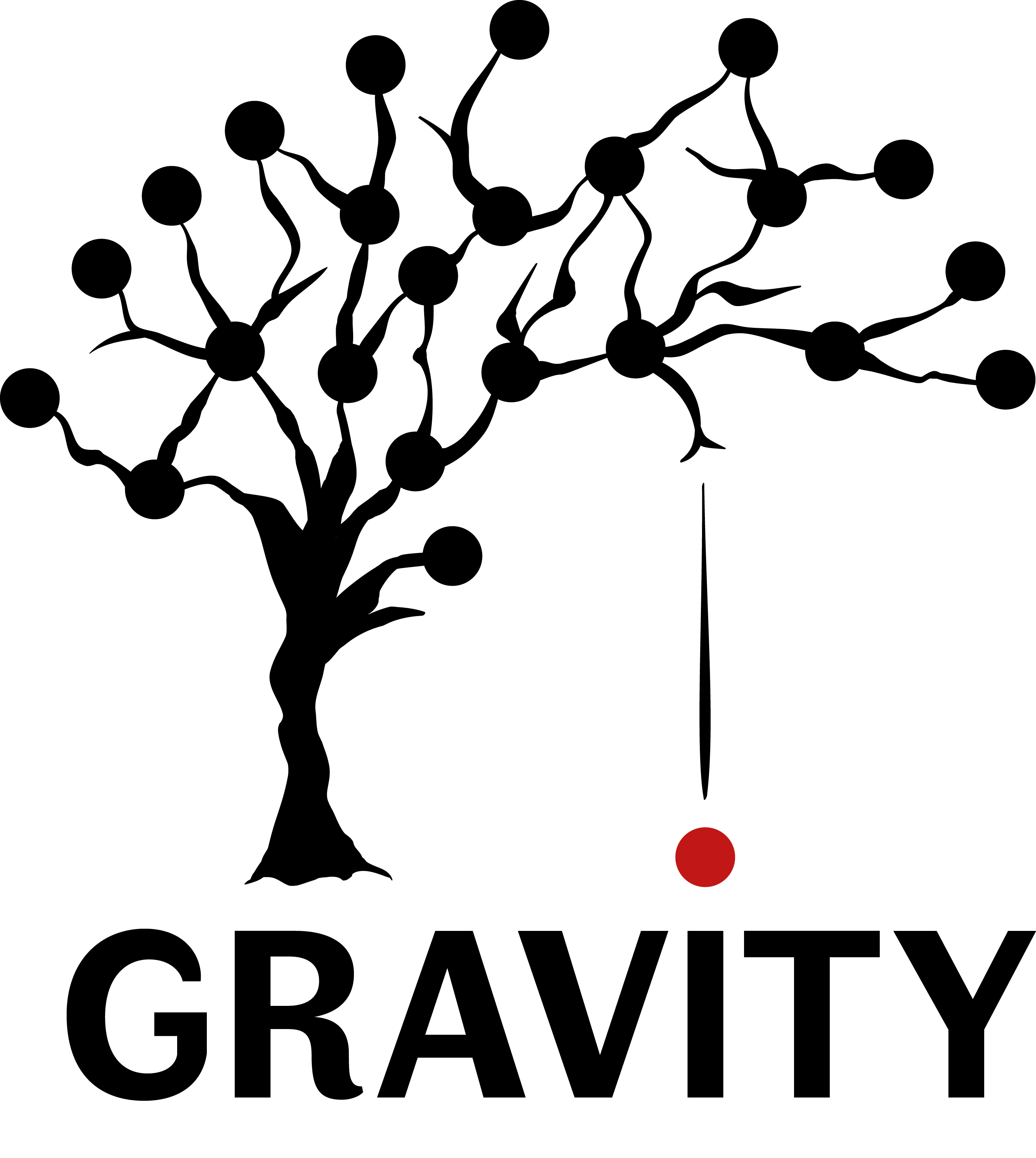Settings¶
Most of Gravity’s settings are stored in the form of Cytoscape properties files and are totally transparent to the user (i.e. saving the default filters). However for some more specific functionalities, you might need to edit a Cytoscape property file as explain here.
In Cytoscape, go to Edit -> Preferences -> Properties…
In this new window select the Gravity.gravity properties.
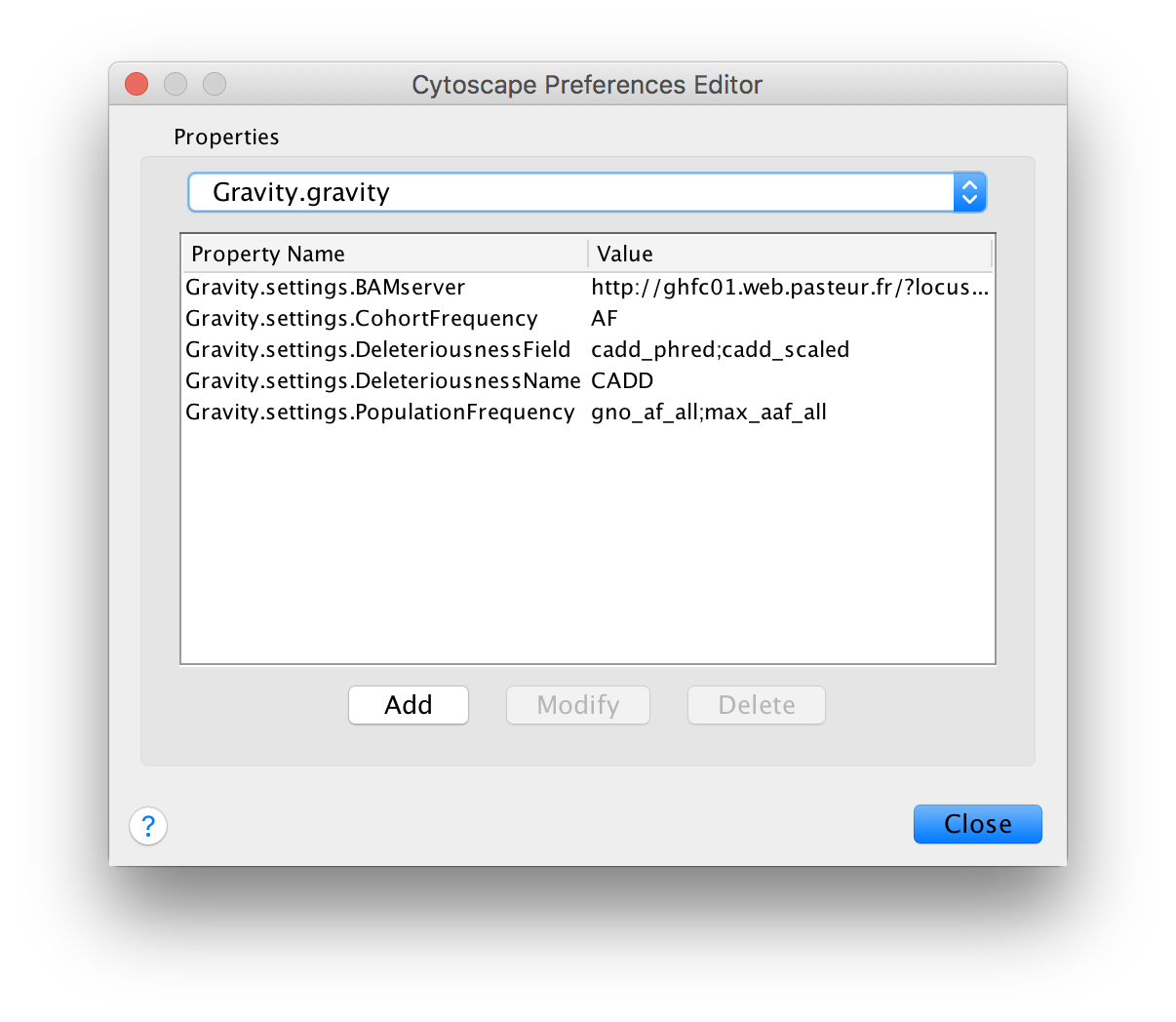
Cytoscape property editor.
It displays a list of properties that can be edited based on your needs. This section will describe them and explain the accepted values.
BAM server¶
The Gravity.settings.BAMserver property allows to define a web URL to open in the system browser when the user double click a variant in GRAVITY. We defined this to allow the BAM file visualisation in a local instance of IGV that can display informations for all our cohorts.
The default value is http://gravity.pasteur.fr/pileup/?chr=%CHR%&start=%START%&end=%END%&individuals=%INDIVIDUALS% and allow you to visualise the BAM from the sample
In this URL code we offer several wildcards for the following:
- %LOCUS% will be replaced by chromosome:position
- %CHR% for the chromosome
- %START% for the position of the variant minus hundred nucleotides
- %END% for the position of the variant plus hundred nucleotides
- %POSITION% as an alias for %CHR%:%START%-%END%
- %INDIVIDUALS% for a semicolon separated list of individuals (selected individuals and his/her parents)
- %FAMILY% will be replaced by the FID from the pedigree from the currently displayed family.
Population frequency¶
These option will allow you to define which field from your VCF to use for the population and cohort frequency. You can enter multiple names separated by semicolons, in such a case, the first one found will be used.
The Gravity.settings.PopulationFrequency property is used for the population frequency, by default we are using gnomAD frequency with a few predefined names.
The Gravity.settings.CohortFrequency property is used for the cohort frequency, by default it is using the AF field from the VCF, but other option could be added, particularly if you are computing a founder or control frequency on your own.
Deleteriousness¶
We offer an option for a quick display of a deleteriousness value. By default we are using the CADD score, but any value can be used. Two fields need to be filled, the first one Gravity.settings.DeleteriousnessName will contain the label displayed in GRAVITY’s interface, while the second Gravity.settings.DeleteriousnessField will contain the name of the VCF field to use. Similarly to the frequencies, a semicolon separated list can be used for the field name, which allow for several attributes options in case of non standardised pipeline.