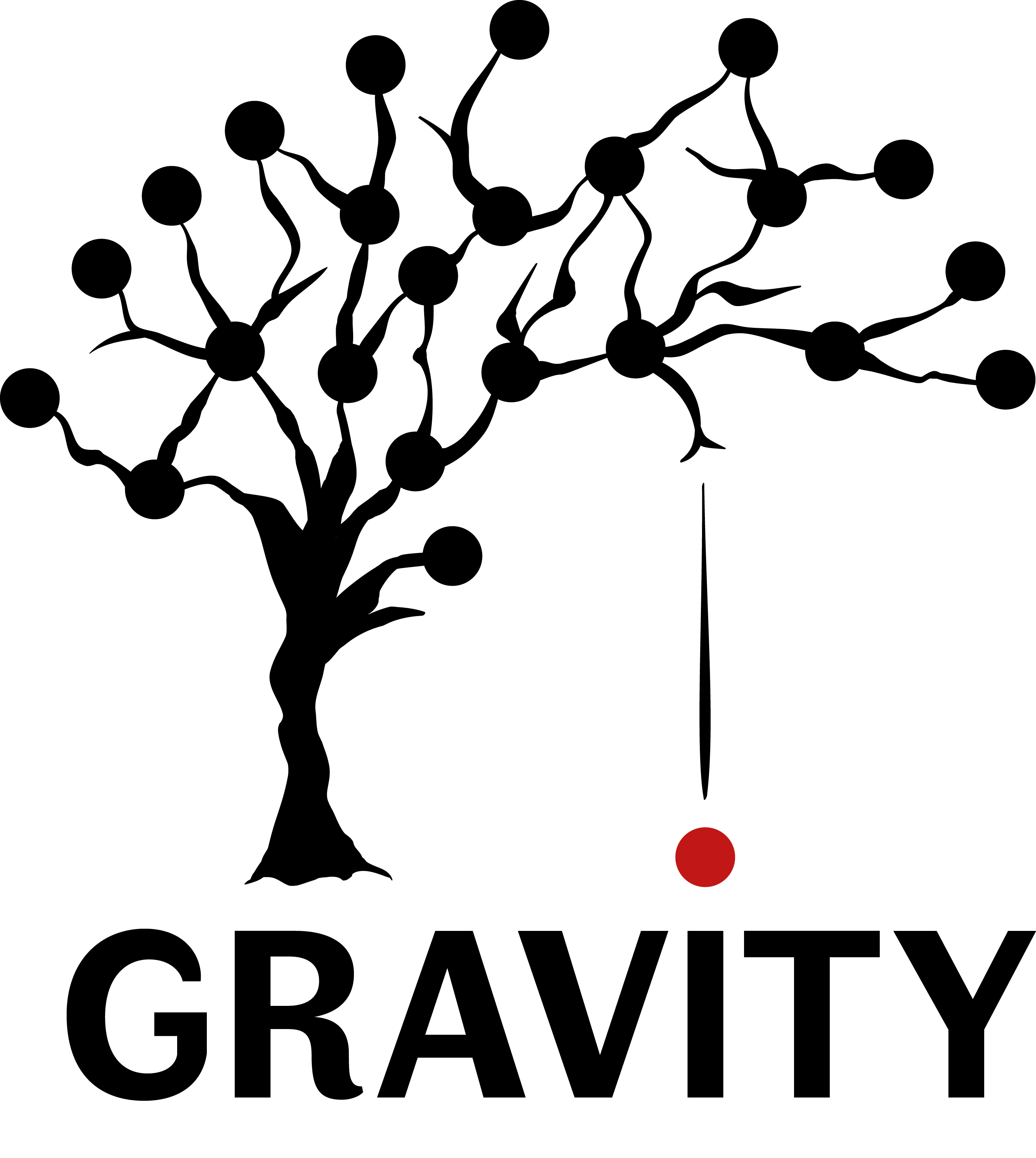Installation¶
Requirements¶
Software¶
Hardware¶
- At least 8Gb of memory, more if you are planning to load 100+ individuals cohort files.
App installation¶
- Launch Cytoscape
- Download the App:
Gravity 2.0.0 - In Cytoscape, go to Apps -> App Manager…; then click on the Install from file… button, then chose the Gravity-impl-2.0.0.jar file you downloaded at the previous step.
- That’s it!
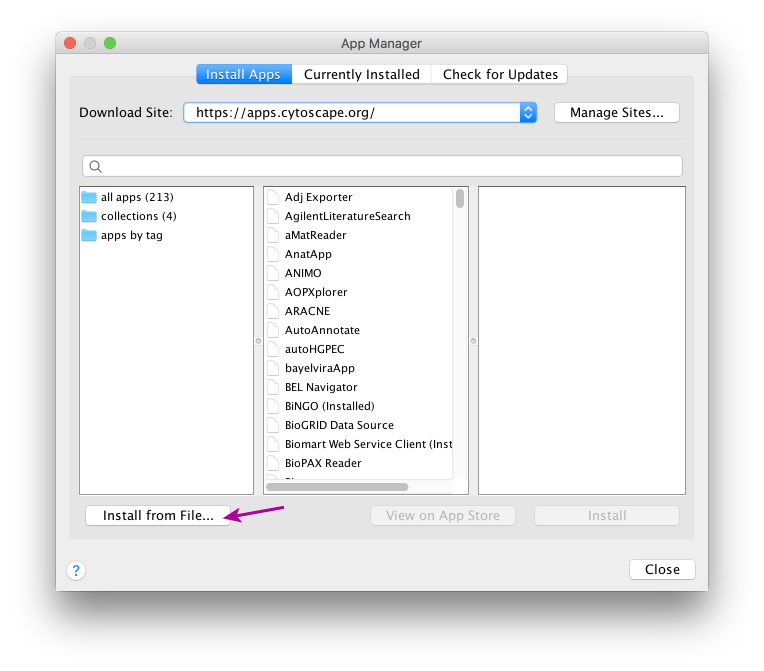
In the App manager window, click on “Install from file…”
Note
If a previous version of Gravity was installed and you want to perform a clean installation with default parameters, do as follow:
- start Cytoscape
- go to Apps -> App Manager…; in the currently installed tab, select Gravity and click Uninstall
- exit all running instances of Cytoscape
- go to the CytoscapeConfiguration directory in your home directory and delete all the props files with names starting with Gravity.